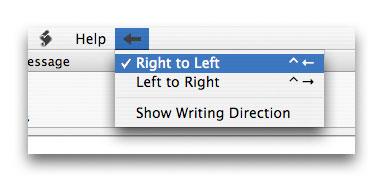Writing Direction Menu
version 1.0
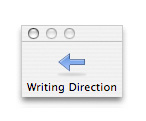
Language: עברית
What's new in this version
This is the first publicly distributed version, beta versions notwithstanding.
Changes in this version:
- New cleaner design menu and panel design (partial in Jaguar)
- The menu updates now after changing the direction with the built-in menu in 10.3
- The menu appears last in the menubar, including applications with special menus like the Debug menu in Safari
- Setting text direction updates the text alignment even when the text direction did not change
- Added an option for disabling the menu in certain applications
- Rewrite of most code
- User guide edited and updated and translated to English
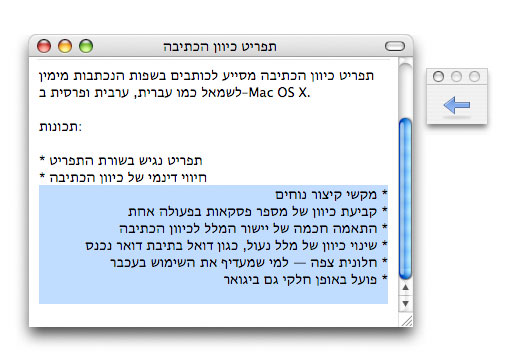
Editing incoming mail — do try this at home
System Requirements
Requires Mac OS X 10.2 (Jaguar) or later, Mac OS X 10.3 (Panther) recommended. The Menu is very useful on Jaguar too, despite its limited support for writing direction.
Installation
- Log out. If you have an earlier version installed, move it to the trash before the installation.
- Place the Writing Direction Menu folder inside the InputManagers folder inside the Library folder in your hard disk. Create the InputManagers folder if it doesn't already exist.
If you don't have administration privileges, you can install the menu for yourself in the Library folder in your home folder.
How It Is Different from DirectionService?
DirectionService inserts invisible direction characters into which set the direction of the text. Support for direction characters isn't uniform across different platforms and applications. Writing Direction Menu set the paragraph style base writing direction, a feature of the Cocoa text system.
DirectionService is fully functional on Jaguar, while Writing Direction Menu is only fully functional on Panther. When editing text that will only be read on Panther, the Writing Direction Menu is more convenient to use, but if you want compatibility with Jaguar users, or the ability to control the direction of multiple characters within a paragraph, DirectionService is the preferred solution.
Info for Developers and Advanced Users
In applications where the Writing Direction Menu isn't necessary, such as Mellel, you can prevent the menu from loading by adding the key WDDontInstallWritingDirectionMenu and the value YES into the application defaults.
Third party developers may add this key to the application factory defaults. Users may add the key to their personal defaults using the defaults command in the Terminal. For example, removing the menu from Mellel:
defaults write com.redlex.mellel \ WDDontInstallWritingDirectionMenu YES
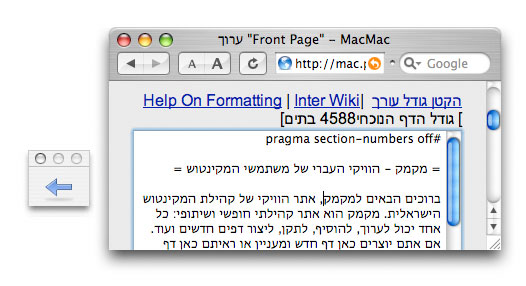
Edit text in Safari — using your favorite direction
Known Issues
Panther
- When the menu is installed, the menu Edit:Special Characters… is missing from most applications. This menu open the Character Palette which can be accessed also from the Input menu, if enabled in the International page in System Preferences (Ori)
- In Keynote, changing the writing direction has no effect, same as Panther's built-in direction menu. Keynote bug
Jaguar
Jaguar has poor support for writing direction:
- The writing direction isn't saved in files or email
- After changing direction, the line after the line that has been changed tends to inherit the new writing direction. This can be fixed easily by reapplying the writing direction to this line
- Changing the text direction in an iChat chat window (which wasn't meant to be edited) breaks the display interestingly. Changing the direction back fixes the problem
- Changing the direction of quoted text in Mail breaks the text to one letter per line. Returning to left-to-right fixes the problem
License
Writing Direction Menu — helps writers using right to left languages.
Copyright © 2003-2004 Nir Soffer
This program is free software; you can redistribute it and/or modify it under the terms of the GNU General Public License as published by the Free Software Foundation; either version 2 of the License, or (at your option) any later version.
This program is distributed in the hope that it will be useful, but WITHOUT ANY WARRANTY; without even the implied warranty of MERCHANTABILITY or FITNESS FOR A PARTICULAR PURPOSE. See the GNU General Public License for more details.
You should have received a copy of the GNU General Public License along with this program; if not, write to the Free Software Foundation, Inc., 59 Temple Place - Suite 330, Boston, MA 02111-1307, USA.
Acknowledgments
- Part of the code is based on TextExtras by Mike Ferris
- Thanks to the beta testers: Raymond, Danny, Talya, Shaul, Ori, Assaf, Mitz, Yaakov, Talla and Oren
- English user guide by Yaniv Eidelstein